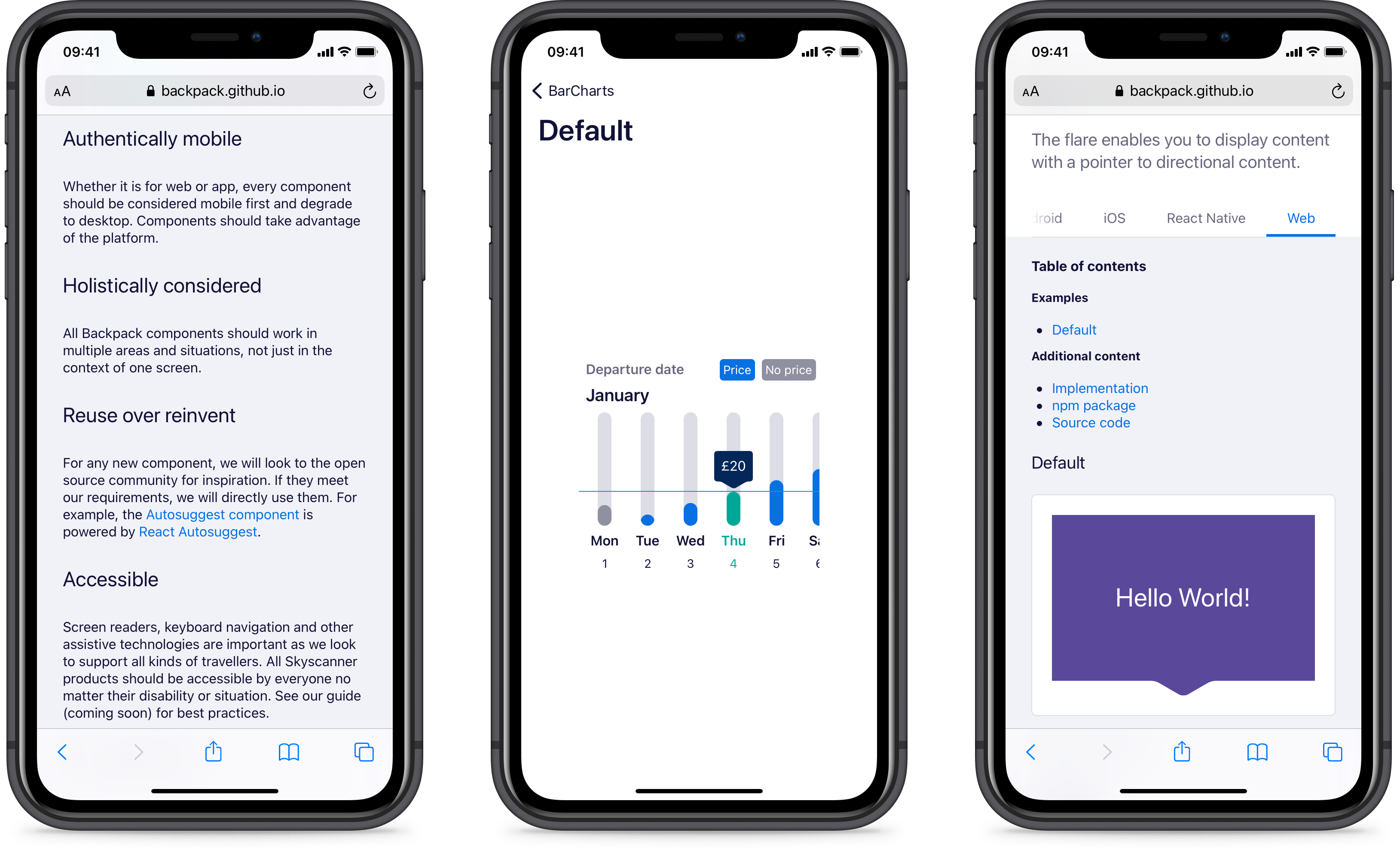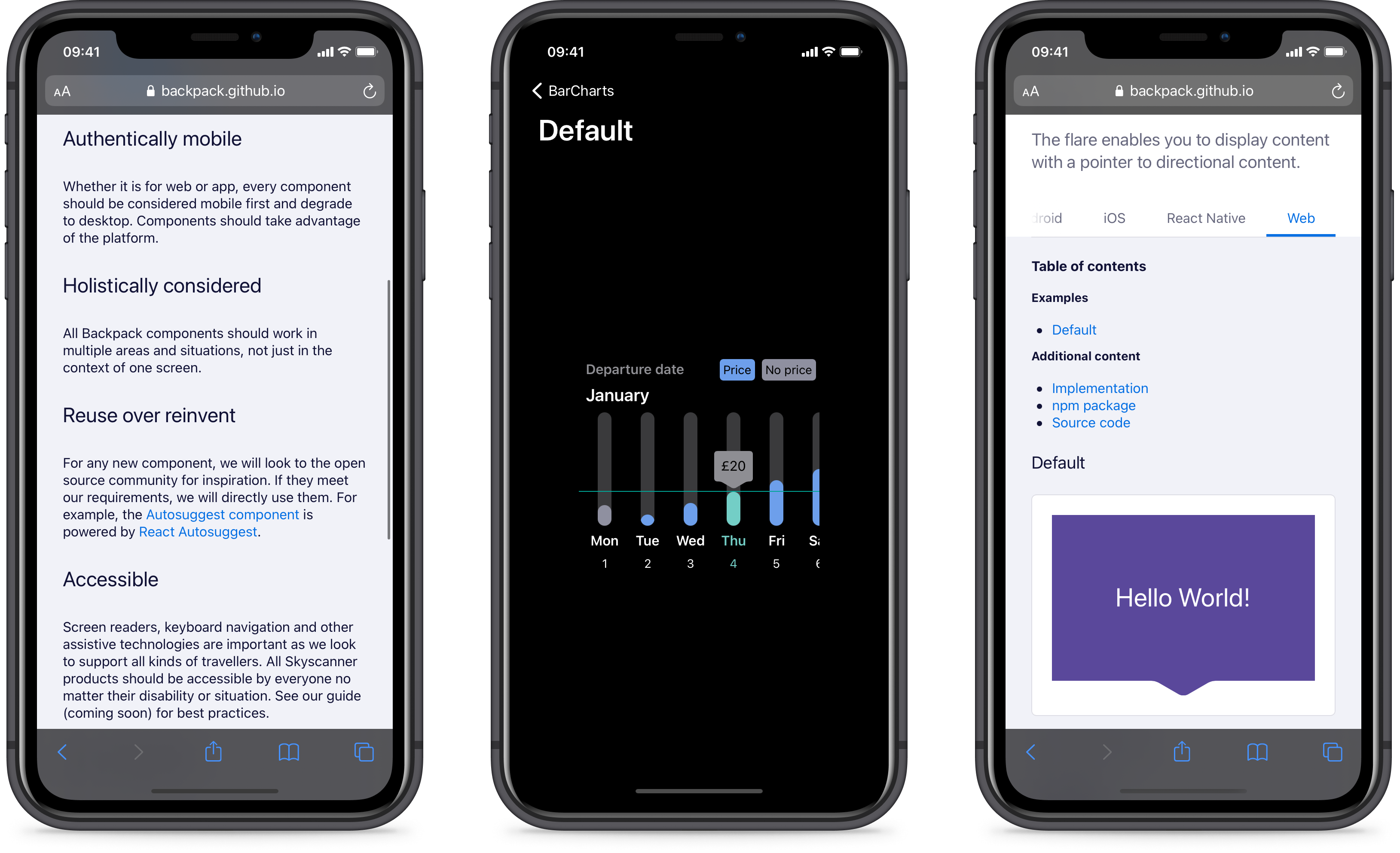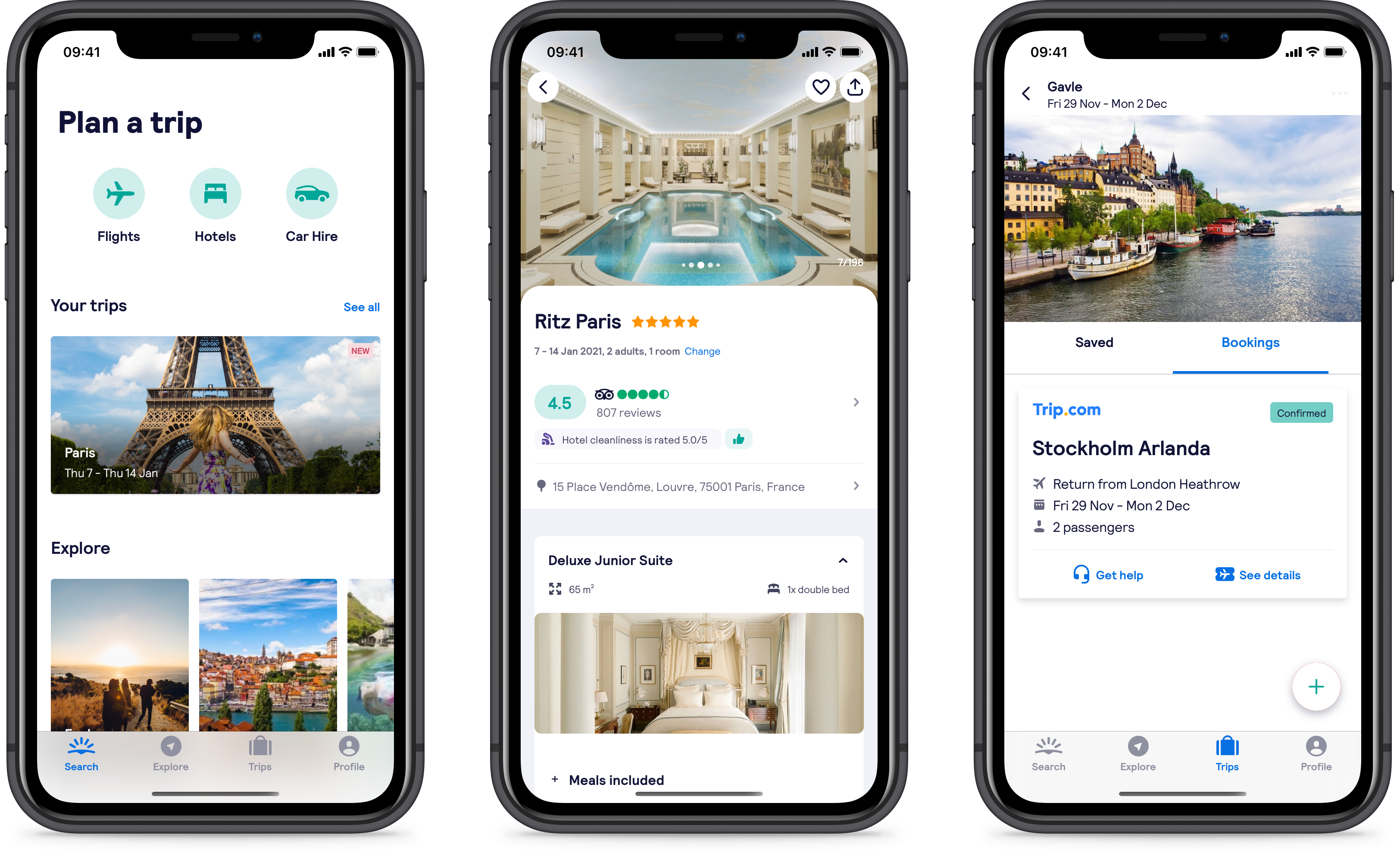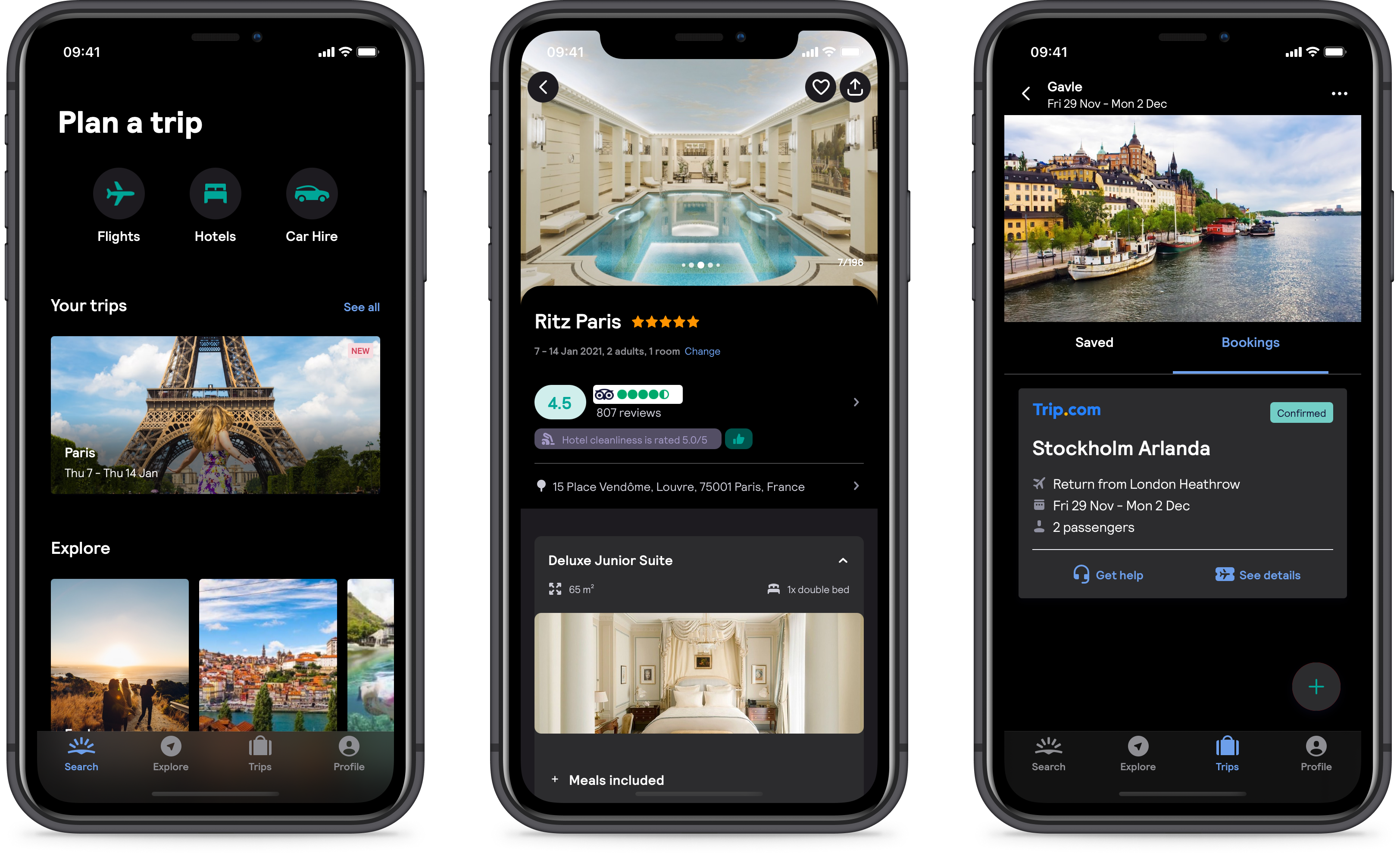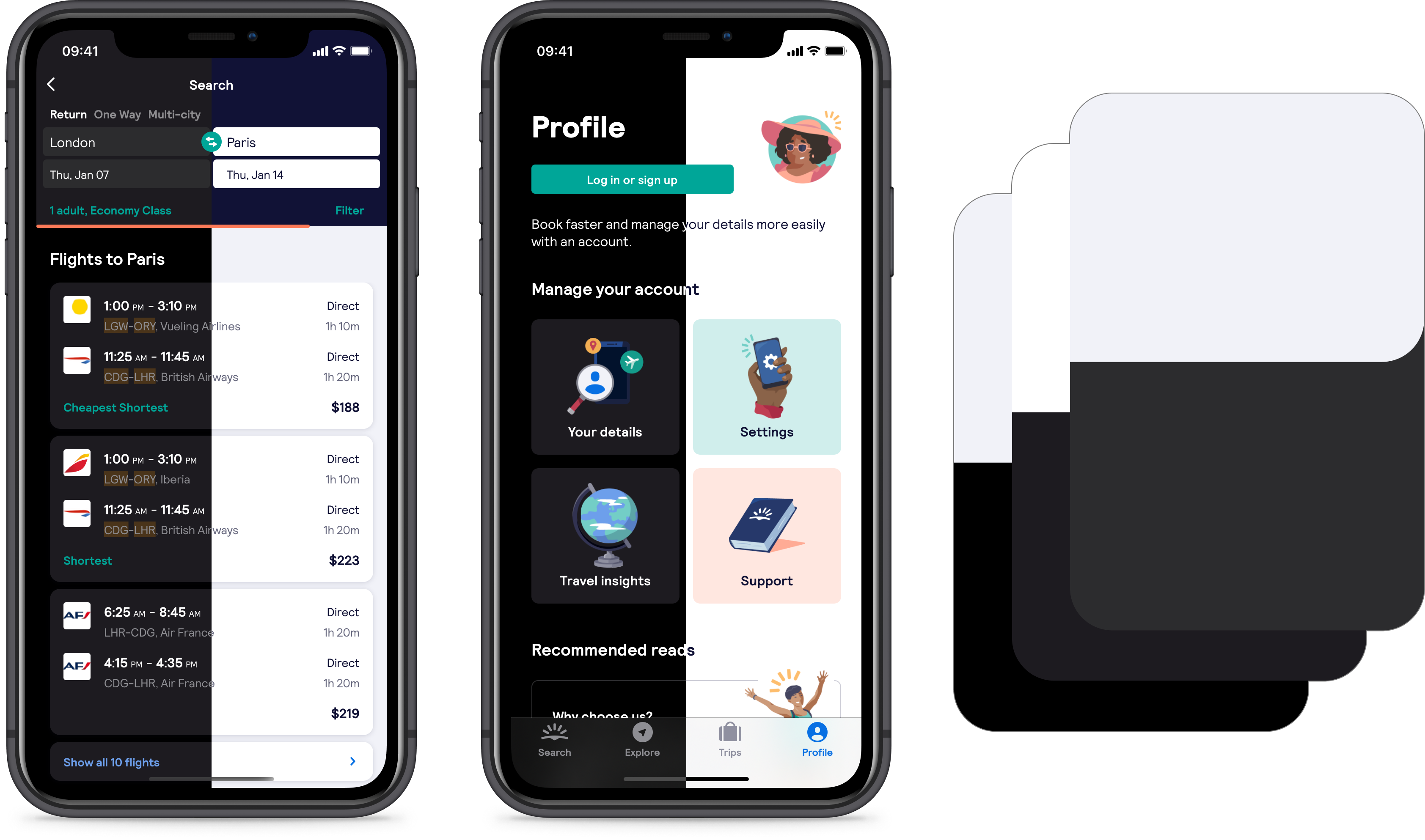Backpack
Backpack is Skyscanner's open-source design system which supports 4 platforms (Android, iOS, React Native and Web). I spent 4 years working on the Web and native iOS offering, combining Design and Engineering in equal measures enables fast development and reduce effort duplication.
During my time at Skyscanner I led a number of technical initiatives to improve the accessibility of the design system, and worked closely with the accessibility lead to embed accessibility into our design and engineering culture.
During my time at Skyscanner I led a number of technical initiatives to improve the accessibility of the design system, and worked closely with the accessibility lead to embed accessibility into our design and engineering culture.
Brand refresh
A highlight has been delivering Skyscanner’s new brand across all our products, leveraging the coverage of Backpack libraries to enable seamless experimentation and roll-out across the entire ecosystem. We made use of CSS variables for web and Appearance proxies for iOS) to allow us to swap "themes" at runtime. This allowed teams to test every part of their UI was responding to theming long before the new brand was finalised. When the new brand was signed off, we were able to easily add a new theme and control its rollout to users remotely.A colleague wrote a great blog about how we rolled out our new brand if you want to know more.